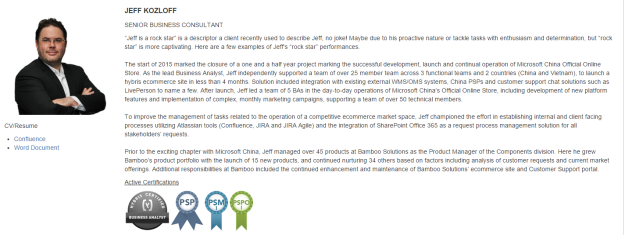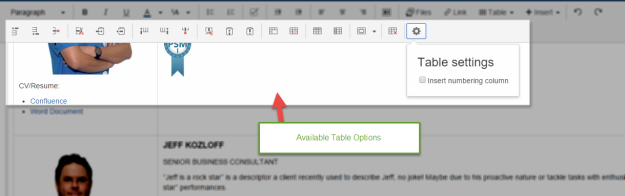As part of my recent employment, I helped my company transition from on-premise server applications (semi-cloud as we were using Azure as IaaS) to full cloud services for daily operations (i.e. email, applications, and communications). The reasoning behind the change can be debated extensively on all sides (I’ll share my thoughts on another blog) but what we were not prepared for entirely is the complexity of billing, especially for worldwide operations for small organizations. In this post, I’ll highlight some of the lessons learned to help others with their payment planning.
The first topic you need to be aware of when creating a new Office 365 plan is the hosting of the service has huge impacts, not only on where your data sits (what datacenter stores your data) but also how you pay. When you sign up for Office 365 Business subscription you will be asked to identify what country you want to sign up for. This is very important, even if you are running a trial, as just like Azure (its built on top of Azure so of course, it has the same painful limitation, right?) you cannot change region after the fact. Even (in our experience) you cannot move any data found on one O365 account to another region. You have to shut down and set up a completely new account and manually move data (luckily in our case we still had data in our on-premise instance of Exchange still backing up the accounts we had on O365 during the trial).
So why did we not use our original O365 account we set up? By mistake, when we first set up the account, we selected the wrong country, not the country which wanted to bill in. You see, to pay for Office 365 (particularly related to Credit Card, but invoice as well) the billing address of payment method must be in the same country as you registered. You cannot use a credit card with a different country as billing address (NOTE: for an Azure subscription you can, however, you cannot use an Azure subscription to pay for Office 365, this is disappointing for corporations who want to have single invoicing from Microsoft would never be an option).
Now that we established billing country restrictions related to the hosting of O365 in the combination of Credit Card/Invoice location, we now look at Payment Methods. O365 actually has 2 payment methods available, Credit Card and Invoice, but Invoice is not as straightforward. Invoicing is only enabled if a given order is over a certain threshold, uniquely defined per country. For example, if a given order of Office 365 is over 3800 HKD (about 200 USD) Invoice is not an option. Now I emphasized given order because, in O365, each time you order a license or add-on service (even for the same account), MS O365 views this as a separate order. this means if, for example, you paid 6,000 HKD in first order of say 10 E3 licenses, but you suddenly have a new hire 1 month later and you need to get them an E3 license, that order is only 30 HKD well below the threshold of 3800 HKD thus you need to pay by Credit Card for that one license. If your organization plans to have an aggressive hiring plan in the upcoming year, appropriate planning should be accounted for if Invoicing is a requirement, especially for small and medium-size businesses.
Last note about each order topic. Although O365 aligns all payment renewals on the same day after the first-month order is placed, they are all charged individually on your credit card (you will not see a single charge from MS but an individual charge for each “order” of Office 365 license or add-on you placed at separate times. This makes life pretty interesting for the accounts payable department.
So what has been your experience with your company’s transition to Office 365 services?
**Update**
One important point I failed to raise earlier when determining the location of your Office 365 account is that you cannot link more than one Office 365 account like you can with Azure. Azure, you can mirror your VMs across many datacenters/regions for an optimal experience, but in Office 365, it is limited to a single datacenter. Any additional location is considered a separate account, thus separate domain needs to be used.